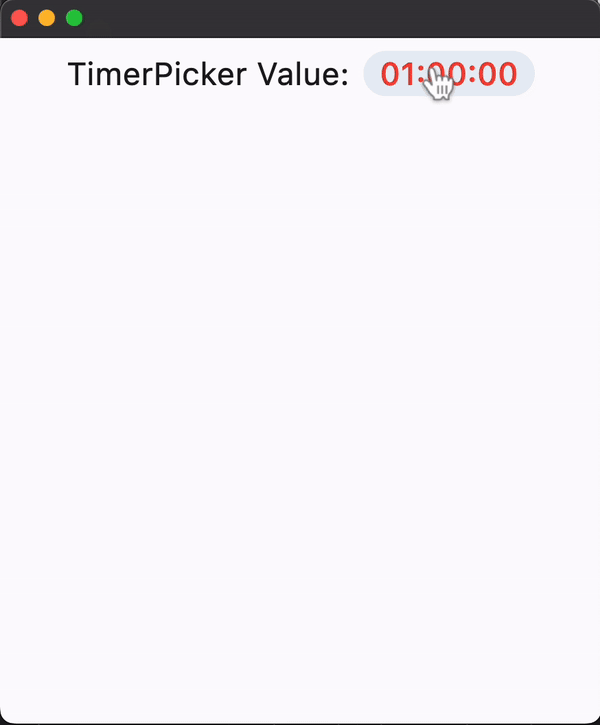CupertinoTimerPicker
A countdown timer picker in iOS style.
It can show a countdown duration with hour, minute and second spinners. The
duration is bound between 0 and 23 hours 59 minutes 59 seconds.
Inherits: LayoutControl
Properties
-
alignment(Alignment) –Defines how this picker should be positioned within its parent.
-
bgcolor(ColorValue | None) –The background color of this picker.
-
item_extent(Number) –The uniform height of all children.
-
minute_interval(int) –The granularity of the minute spinner.
-
mode(CupertinoTimerPickerMode) –The mode of this picker.
-
second_interval(int) –The granularity of the second spinner.
-
value(DurationValue) –The initial duration of the countdown timer.
Events
-
on_change(ControlEventHandler[CupertinoTimerPicker] | None) –Called when the timer's duration changes.
Examples#
Basic Example#
import time
import flet as ft
def main(page: ft.Page):
page.horizontal_alignment = ft.CrossAxisAlignment.CENTER
timer_picker_value_ref = ft.Ref[ft.Text]()
def handle_timer_picker_change(e: ft.Event[ft.CupertinoTimerPicker]):
timer_picker_value_ref.current.value = time.strftime(
"%H:%M:%S", time.gmtime(e.data.in_seconds)
)
# timer_picker_value_ref.current.value = f"{e.data.in_hours}:{(e.data.in_minutes % 60)}:{(e.data.in_seconds % 60) % 60}"
page.update()
timer_picker = ft.CupertinoTimerPicker(
value=300,
second_interval=10,
minute_interval=1,
mode=ft.CupertinoTimerPickerMode.HOUR_MINUTE_SECONDS,
on_change=handle_timer_picker_change,
)
page.add(
ft.Row(
tight=True,
controls=[
ft.Text("TimerPicker Value:", size=23),
ft.CupertinoButton(
content=ft.Text(
ref=timer_picker_value_ref,
value="00:01:10",
size=23,
color=ft.CupertinoColors.DESTRUCTIVE_RED,
),
on_click=lambda e: page.show_dialog(
ft.CupertinoBottomSheet(
content=timer_picker,
height=216,
padding=ft.Padding.only(top=6),
)
),
),
],
),
)
ft.run(main)
Properties#
class-attribute
instance-attribute
#
Defines how this picker should be positioned within its parent.
class-attribute
instance-attribute
#
bgcolor: ColorValue | None = None
The background color of this picker.
class-attribute
instance-attribute
#
item_extent: Number = 32.0
The uniform height of all children.
Raises:
-
ValueError–If
item_extentis not strictly greater than0.0.
class-attribute
instance-attribute
#
minute_interval: int = 1
The granularity of the minute spinner.
Note
Must be a positive integer factor of 60.
Raises:
-
ValueError–If
minute_intervalis not a positive integer factor of60.
class-attribute
instance-attribute
#
The mode of this picker.
class-attribute
instance-attribute
#
second_interval: int = 1
The granularity of the second spinner.
Note
Must be a positive integer factor of 60.
Raises:
-
ValueError–If
second_intervalis not a positive integer factor of60.
class-attribute
instance-attribute
#
value: DurationValue = field(
default_factory=lambda: Duration()
)
The initial duration of the countdown timer.
If specified as an integer, it will be assumed to be in seconds.
Raises:
-
ValueError–If
valueis negative or 24 hours or more. -
ValueError–If
valueis not a multiple ofminute_intervalorsecond_interval.
Events#
class-attribute
instance-attribute
#
on_change: (
ControlEventHandler[CupertinoTimerPicker] | None
) = None