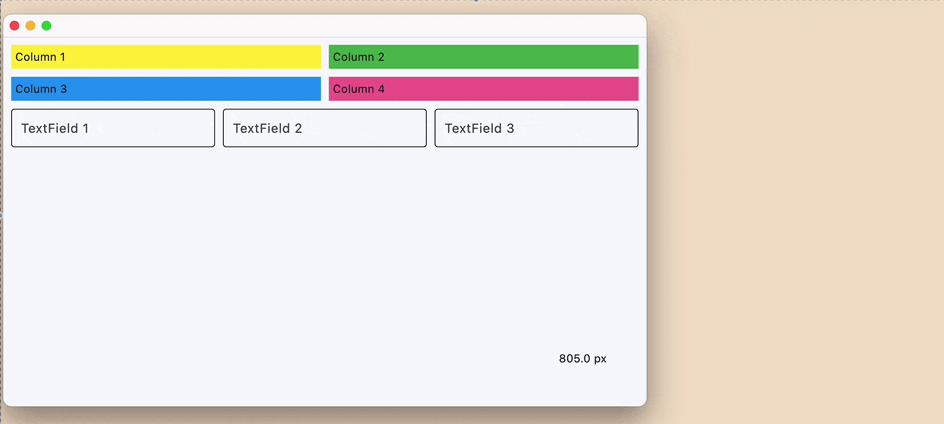ResponsiveRow
Inherits: LayoutControl, AdaptiveControl
Properties
-
alignment(MainAxisAlignment) –Defines how the child
controlsshould be -
breakpoints(dict[str | ResponsiveRowBreakpoint, Number]) –TBD
-
columns(ResponsiveNumber) –The number of virtual columns to layout children.
-
controls(list[Control]) –A list of Controls to display.
-
run_spacing(ResponsiveNumber) –The spacing between runs when row content is wrapped on multiple lines.
-
spacing(ResponsiveNumber) –The spacing between controls in a row in virtual pixels.
-
vertical_alignment(CrossAxisAlignment) –Defines how the child
controlsshould be placed
Methods
-
clean–
Examples#
ResponsiveRow#
import flet as ft
def main(page: ft.Page):
def handle_page_resize(e: ft.PageResizeEvent):
pw.value = f"{page.width} px"
pw.update()
page.on_resize = handle_page_resize
pw = ft.Text(text_align=ft.TextAlign.END, style=ft.TextTheme.display_small)
# page.overlay.append(pw)
page.add(
ft.ResponsiveRow(
controls=[
ft.Container(
content=ft.Text("Column 1"),
padding=5,
bgcolor=ft.Colors.YELLOW,
col={"xs": 12, "md": 6, "lg": 3},
),
ft.Container(
content=ft.Text("Column 2"),
padding=5,
bgcolor=ft.Colors.GREEN,
col={"xs": 12, "md": 6, "lg": 3},
),
ft.Container(
content=ft.Text("Column 3"),
padding=5,
bgcolor=ft.Colors.BLUE,
col={"xs": 12, "md": 6, "lg": 3},
),
ft.Container(
content=ft.Text("Column 4"),
padding=5,
bgcolor=ft.Colors.PINK_300,
col={"xs": 12, "md": 6, "lg": 3},
),
],
),
ft.ResponsiveRow(
run_spacing={"xs": 10},
controls=[
ft.TextField(label="TextField 1", col={"md": 4}),
ft.TextField(label="TextField 2", col={"md": 4}),
ft.TextField(label="TextField 3", col={"md": 4}),
],
),
pw,
)
handle_page_resize(None)
ft.run(main)
Properties#
class-attribute
instance-attribute
#
alignment: MainAxisAlignment = START
Defines how the child controls should be
placed horizontally.
class-attribute
instance-attribute
#
breakpoints: dict[str | ResponsiveRowBreakpoint, Number] = (
field(
default_factory=lambda: {
XS: 0,
SM: 576,
MD: 768,
LG: 992,
XL: 1200,
XXL: 1400,
}
)
)
TBD
class-attribute
instance-attribute
#
columns: ResponsiveNumber = 12
The number of virtual columns to layout children.
class-attribute
instance-attribute
#
A list of Controls to display.
class-attribute
instance-attribute
#
run_spacing: ResponsiveNumber = 10
The spacing between runs when row content is wrapped on multiple lines.
class-attribute
instance-attribute
#
spacing: ResponsiveNumber = 10
The spacing between controls in a row in virtual pixels.
Note
Has effect only when alignment is set to
MainAxisAlignment.START, MainAxisAlignment.END,
or MainAxisAlignment.CENTER.
class-attribute
instance-attribute
#
vertical_alignment: CrossAxisAlignment = START
Defines how the child controls should be placed
vertically.