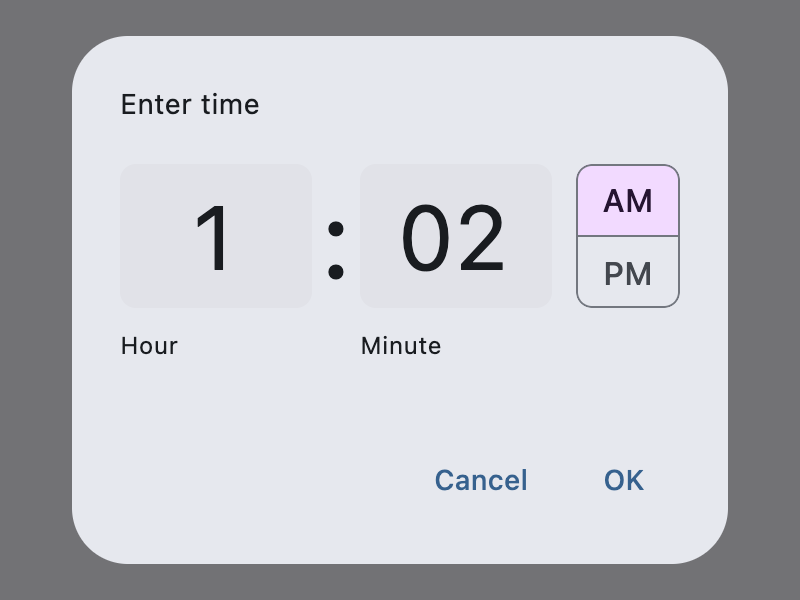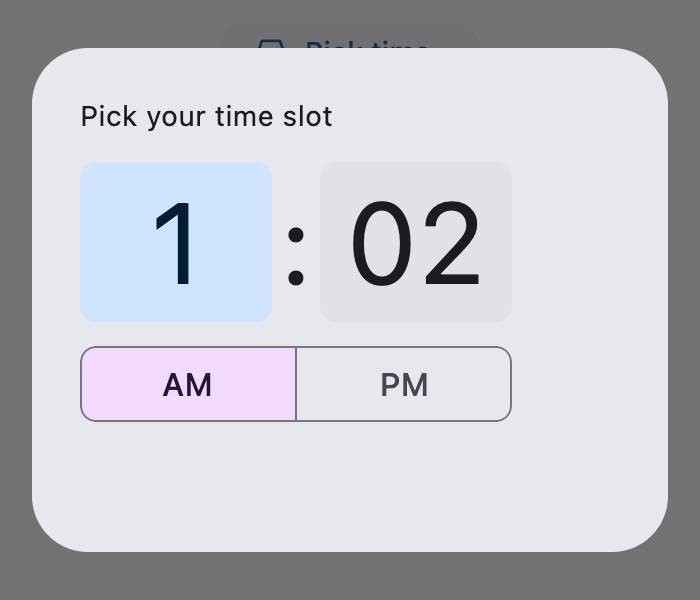TimePicker
A Material-style time picker dialog.
Can be opened by calling page.show_dialog() method.
Depending on the time_picker_entry_mode, it will show either a Dial or
an Input (hour and minute text fields) for picking a time.
Time picker
Inherits: DialogControl
Properties
-
barrier_color(ColorValue | None) –TBD
-
cancel_text(str | None) –The text that is displayed on the cancel button. The default value is "Cancel".
-
confirm_text(str | None) –The text that is displayed on the confirm button. The default value is "OK".
-
error_invalid_text(str | None) –The error message displayed below the input text field if the input is not a
-
help_text(str | None) –The text that is displayed at the top of the header.
-
hour_label_text(str | None) –The text that is displayed below the hour input text field.
-
minute_label_text(str | None) –The text that is displayed below the minute input text field.
-
modal(bool) –TBD
-
orientation(Orientation | None) –The orientation of the dialog when displayed.
-
time_picker_entry_mode(TimePickerEntryMode | None) –The initial mode of time entry method for the time picker dialog.
-
value(time | None) –The selected time that the picker should display. The default value is equal
Events
-
on_change(ControlEventHandler[TimePicker] | None) –Called when user clicks confirm button.
valueproperty is updated with selected -
on_entry_mode_change(EventHandler[TimePickerEntryModeChangeEvent] | None) –Called when the
time_picker_entry_modeis changed.
Examples#
Basic Example#
import flet as ft
from datetime import time
def main(page: ft.Page):
page.horizontal_alignment = ft.CrossAxisAlignment.CENTER
def handle_change(e: ft.Event[ft.TimePicker]):
page.add(ft.Text(f"TimePicker change: {time_picker.value}"))
def handle_dismissal(e: ft.Event[ft.TimePicker]):
page.add(ft.Text(f"TimePicker dismissed: {time_picker.value}"))
def handle_entry_mode_change(e: ft.TimePickerEntryModeChangeEvent):
page.add(ft.Text(f"TimePicker Entry mode changed to {e.entry_mode}"))
time_picker = ft.TimePicker(
value=time(1, 2),
confirm_text="Confirm",
error_invalid_text="Time out of range",
help_text="Pick your time slot",
on_change=handle_change,
on_dismiss=handle_dismissal,
on_entry_mode_change=handle_entry_mode_change,
)
page.add(
ft.Button(
content="Pick time",
icon=ft.Icons.TIME_TO_LEAVE,
on_click=lambda _: page.show_dialog(time_picker),
)
)
if __name__ == "__main__":
ft.run(main)
Properties#
class-attribute
instance-attribute
#
cancel_text: str | None = None
The text that is displayed on the cancel button. The default value is "Cancel".
class-attribute
instance-attribute
#
confirm_text: str | None = None
The text that is displayed on the confirm button. The default value is "OK".
class-attribute
instance-attribute
#
error_invalid_text: str | None = None
The error message displayed below the input text field if the input is not a valid hour/minute. The default value is "Enter a valid time".
class-attribute
instance-attribute
#
help_text: str | None = None
The text that is displayed at the top of the header.
This is used to indicate to the user what they are selecting a time for. The default value is "Enter time".
class-attribute
instance-attribute
#
hour_label_text: str | None = None
The text that is displayed below the hour input text field.
The default value is "Hour".
class-attribute
instance-attribute
#
minute_label_text: str | None = None
The text that is displayed below the minute input text field.
The default value is "Minute".
class-attribute
instance-attribute
#
orientation: Orientation | None = None
The orientation of the dialog when displayed.
class-attribute
instance-attribute
#
time_picker_entry_mode: TimePickerEntryMode | None = None
The initial mode of time entry method for the time picker dialog.
Defaults to TimePickerEntryMode.DIAL.
class-attribute
instance-attribute
#
The selected time that the picker should display. The default value is equal to the current time.
Events#
class-attribute
instance-attribute
#
on_change: ControlEventHandler[TimePicker] | None = None
Called when user clicks confirm button. value property is updated with selected
time. e.data also contains the selected time.
class-attribute
instance-attribute
#
on_entry_mode_change: (
EventHandler[TimePickerEntryModeChangeEvent] | None
) = None
Called when the time_picker_entry_mode is changed.